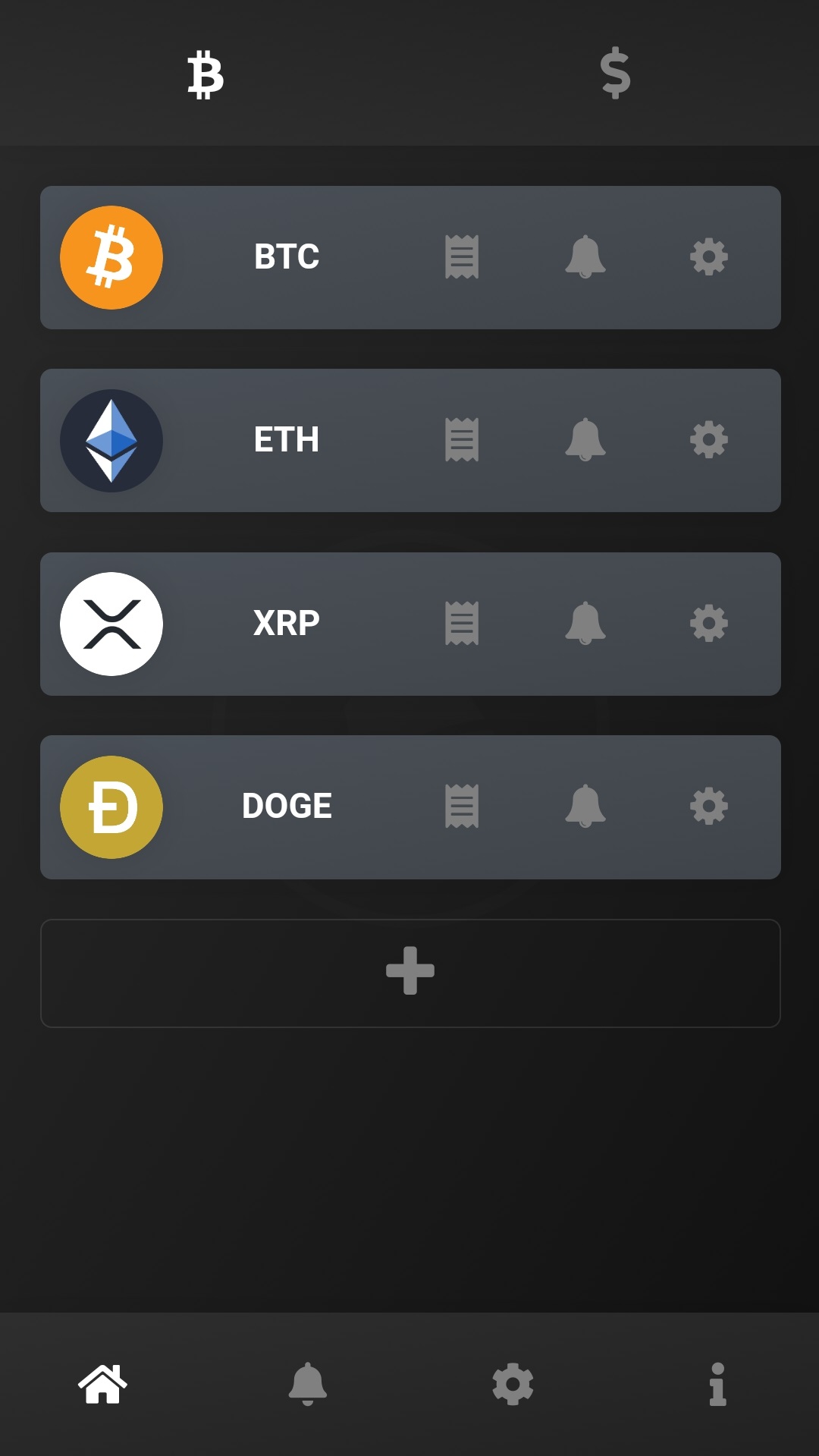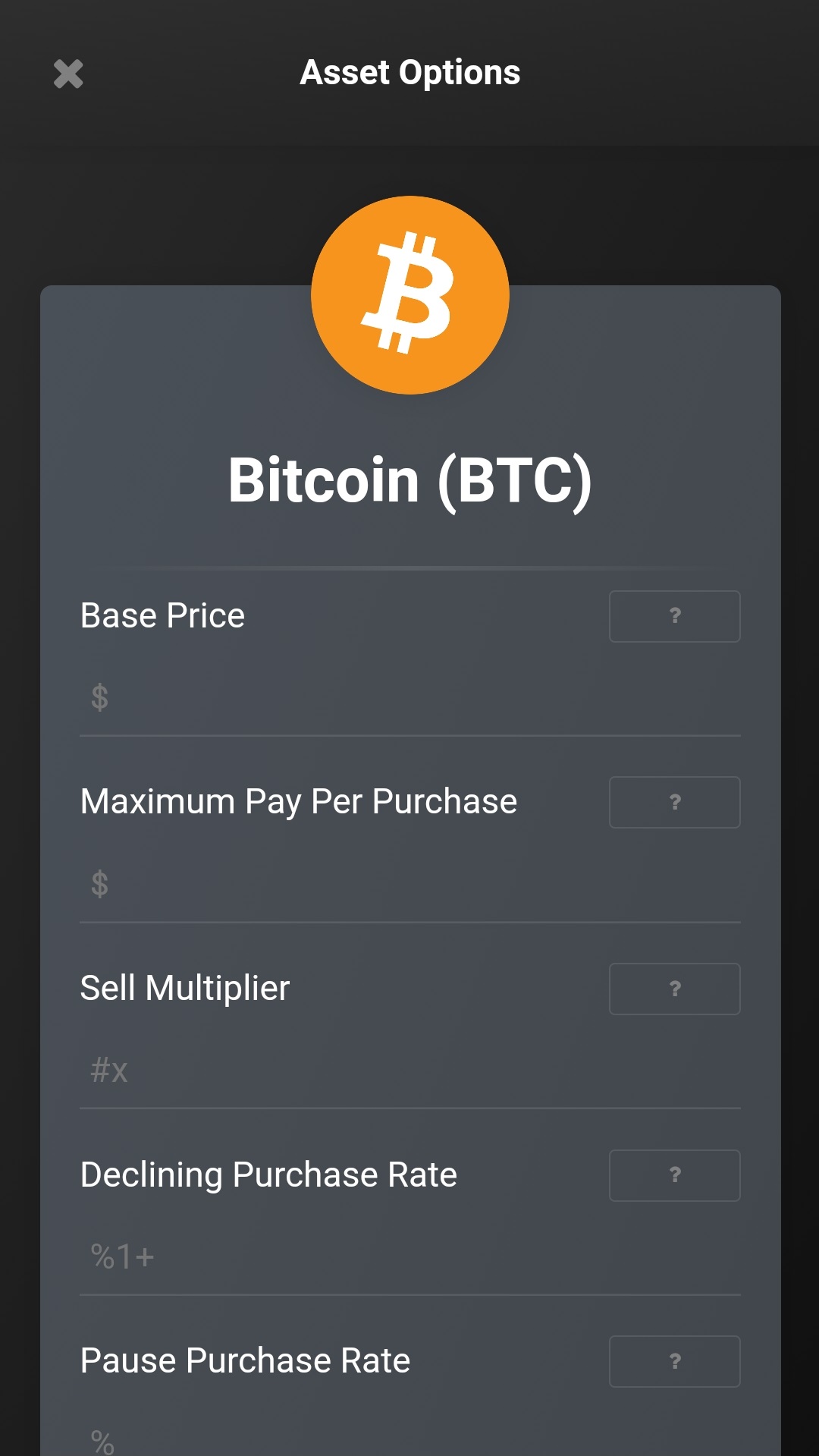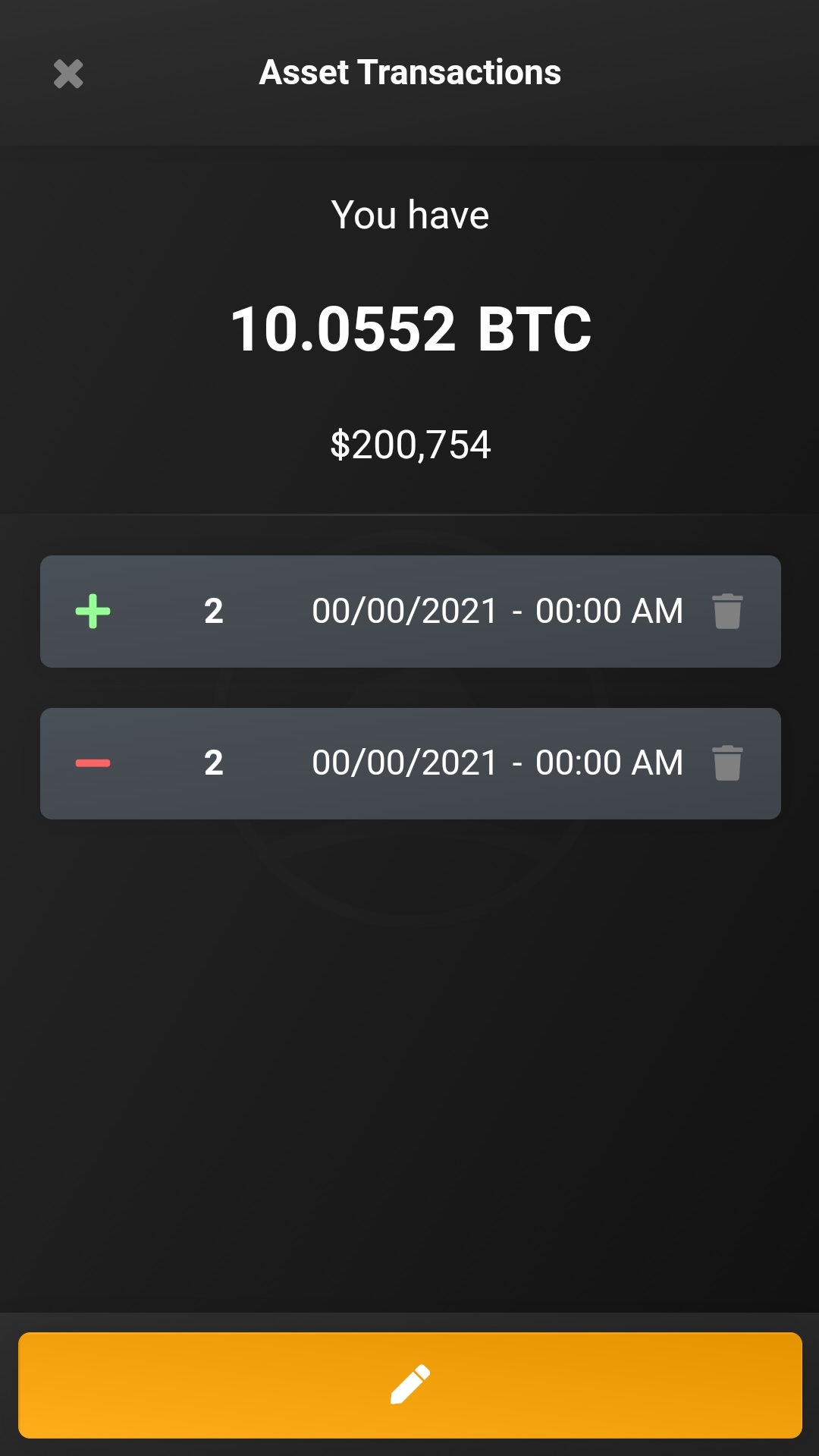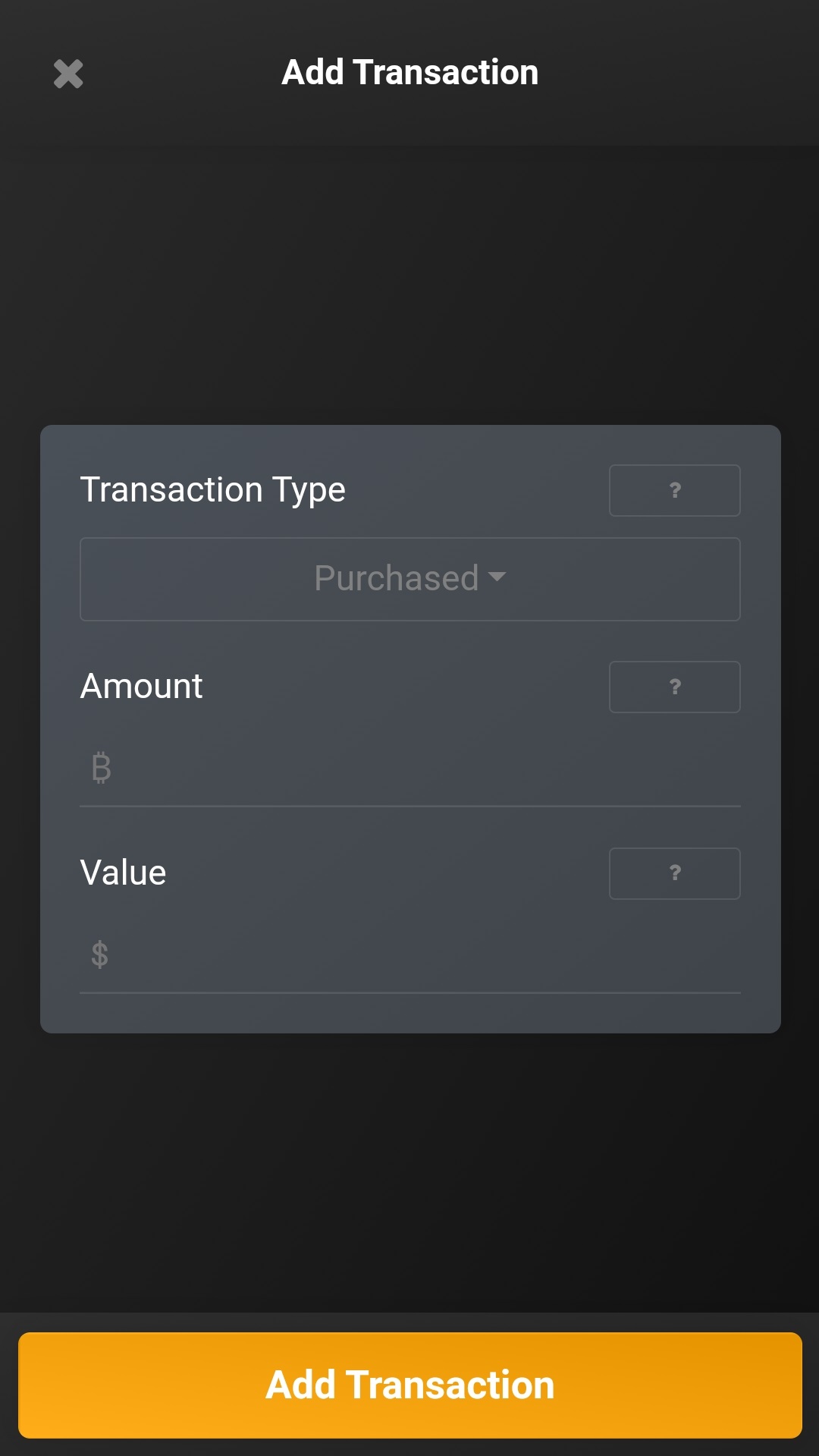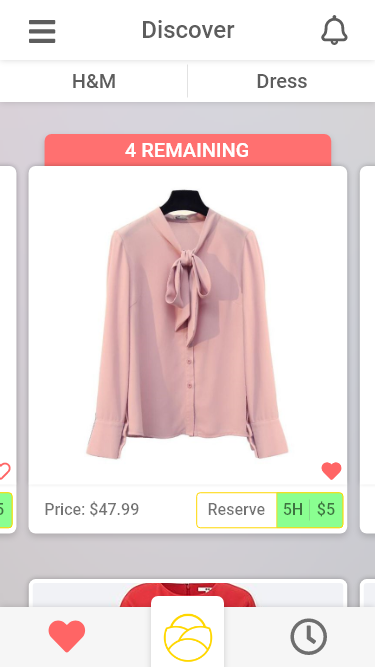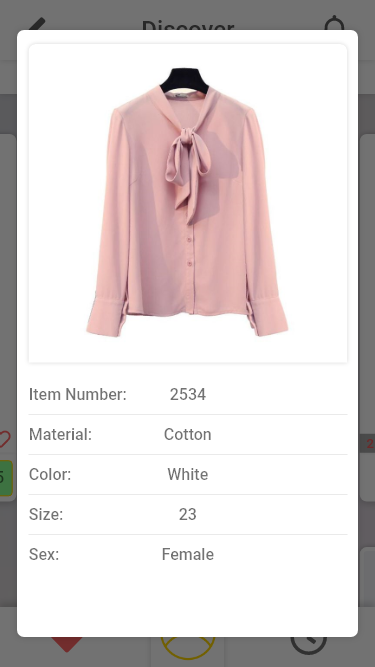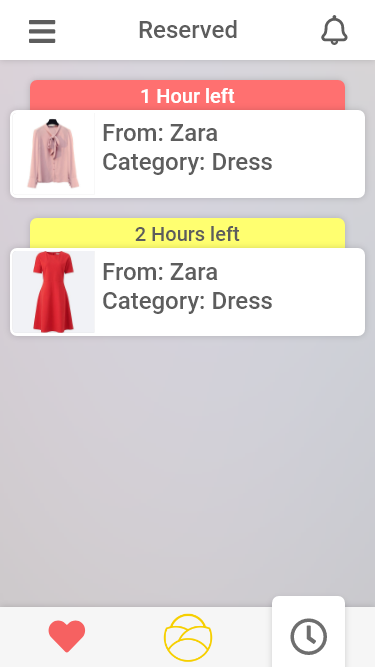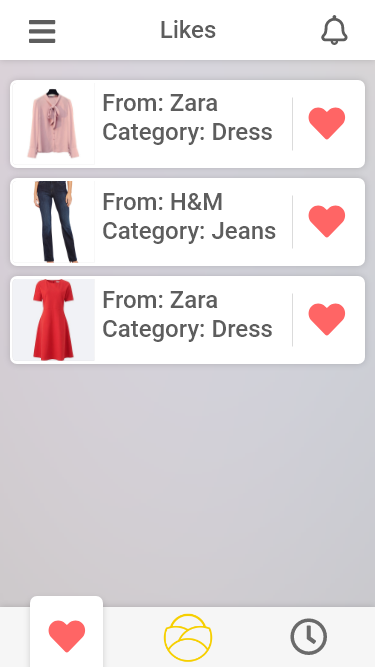Al-Sayed Ahmad Arabi
An open minded individual that’s passionate about tech and heavily invested in the gaming industry as well as the cryptocurrency scene.
Because of the experiences gained throughout the years, and the connections made with developers, critics and players/testers, it resulted in a deep understanding of said industry.
| Sex: | Male | Birth date: | 26/09/1995 |
| Country: | Lebanon | Languages: | English, Arabic |
| Degree: | Bachelor's in Marketing - BAU |
Skills & Experience
Performing marketing activities from social media management, video and animation production, brand design and management, graphic design, event management, market research, community management, as well as pitch couching alongside its presentation/slide designs, all for the purpose of increasing a company's user-base and increase sales.



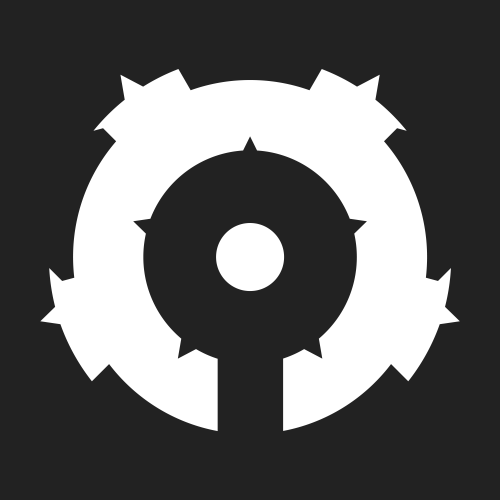


Using a variety of software elements from the Adobe tools, one of which is producing graphics using Photoshop and Illustrator, animating them alongside other visual effects using After Effects, and general video editing using Premier Pro, all of which to produce trailers, montages, logo animations, intros, and campaign ads.
Designing websites using specific tools, one of which is Adobe XD, used to quickly design specific types of web and mobile designs / prototypes to test out new products and ideas. The other tool would be Webflow, used to quickly design and develop a functioning website that can be delivered to the client immediately for use. Recently though, I've grown accustomed to use Boostrap Studio.
The philosophy behind the types of tools to be used here is to decrease the amount of costs of development, while still maintaining quality standards, and increase profit margins.
Here are a few customer interaction scenarios, with my thoughts and responses to them. This should give you an idea of my knowledge regarding the Bitcoin / Cryptocurrency scene, as well as how I'd deal with customers.
These scenarios are from a test that was sent to me when I was applying at a cryptocurrency wallet company.
-My thoughts on the issue:
The user seemed to have sent XLM to his coinspot account without a Memo Tag, resulting in losing his sent XLM amount or having it delayed as he/she has to contact coinspot support to resolve this issue if possible.
-My reply to the customer:
Hey USER,
It seems like you’ve sent 1,932.7467057 XLM to your Coinspot account, without specifying the memo tag.
In other words, when you went over to your Coinspot account, initiated a deposit, and it showed you an XLM address to deposit to, it also should have shown you a memo tag. You copied the XLM address and pasted it in your wallet when you were trying to send XLM, but you did not copy the memo tag from that same Coinspot page with the XLM address, and did not paste it in the memo tag field in the wallet application. You then continued and sent over XLM to your Coinpot address without a memo tag, resulting in not receiving the XLM you’ve sent to your Coinspot account.
Your best option to possibly fix this issue, and recover your XLM funds, is to contact Coinspot support and mention this issue to them, and hopefully they’d be to help you recover your lost XLM, but there is a possibility that they can’t cover them.
I hope I was able to help you understand what happened.
-My thoughts on the issue:
It seems like the user does not know that NEO deals with whole numbers only, and that custodial exchanges like Binance has the ability to add decimals to it, when buying/selling within its platform, as a result, he/she thought that they were going to receive their specified amount, but did not.
-My reply to the customer:
Hey USER,
For me to be able to help you understand what happened, and why you received only 1 NEO instead of 1.73, I’d need to explain how NEO works, and how exchanges like Binance deals with coins such as NEO.
NEO as a coin only deals with whole numbers. Meaning that those who have NEO in their wallet, would have 1, 24 or 483 for example, but they cannot have 0.4, 4.7, 295.1 for example.
Now you would probably be wondering “If that’s the case, how can I see that I have 1.73 NEO in my Binance account?”
That’s because exchanges like Binance have the ability to add decimals to a coin like NEO, so long as they buying and selling is occurring within the exchange, within the Binance platform.
So when you sent out 1.73 NEO, it actually sent out 1 NEO.
A compromise solution would be to sell 0.73 NEO that you have on Binance for a different cryptocurrency, like ETH for example, in which case you’d be able to withdraw the full amount of ETH to your wallet (after Binance takes a fee from it).
I hope I was able to help you understand what happened.
-My thoughts on the issue:
There might be various possible reasons for this, from having the BTC sent to the wrong address, or it was sent during a time in which Coinbase sent out the BTC with a mid to low network fee, and the network fee increased high enough that a miner didn’t validate the transaction, resulting in a decent delay. There may be other possibilities as to why this is occurring, perhaps it’s an issue with Coinbase itself, or his wallet app isn’t working properly for some reason. As such, I’d have to inquire for more information.
-My reply to the customer:
Hey Bob,
I can’t make use of your Coinbase account to help you properly unfortunately.
We looked into Coinbase’s help center to see if there’s anything related to your issue, and we found this piece of question-and-answer post that might help you understand what’s happening:
“Why is my cryptocurrency send delayed?”
https://help.coinbase.com/en/coinbase/trading-and-funding/sending-or-receiving-cryptocurrency/why-is-my-cryptocurrency-withdrawal-delayed.html
Aside from that, there’s two possible reasons as to why you’re facing this issue:
When you were on the Coinbase withdrawal page, you may have made an error/typo when writing down your BTC address, in which case what you sent would be lost and cannot be recovered.You didn’t make an error when typing your address. Coinbase may have faced an issue on their end, to which point you’d need to contact their support about this issue.
Either way, for me to be able to help you further, I would need more information from.You could send me the transaction ID that was generated when you sent out BTC from Coinbase to your wallet, and your BTC public address (from your wallet) that you used to receive BTC from Coinbase, alongside providing the amount of BTC you sent.
I’m requesting these to help you confirm that you sent BTC to the correct address, and to see what the state of the transaction is.
If you do not wish to send the above information, but instead you would rather have me write to you a step by step guide, then I’ll gladly do so.
-My thoughts on the issue:
The wallet is giving the user an error “Invalid 12-word phrase” when they’re trying to restore their wallet using their supposedly saved-up 12 word mnemonic phrase / seed phrase. This usually means that the user have made an error in either typing down the words into the wallet, where their 12 world mnemonic phrase was recorded correctly in the past, or they’ve made a mistake in the initial recording of those words when they’ve created a wallet, in which case they’d obviously type down a wrong 12 world mnemonic phrase into the wallet to try and restore it.
Note to reader: I don’t read, write or comprehend the Russian language. I’ve run the question into Google translate to understand the question.
-My reply to the customer:
Hey USER,
It seems like you are trying to restore your wallet. The issue you are facing is a result of not typing your 12 word seed phrase correctly.
Make sure that the 12 words, the ones that you should have properly backed up, saved and secured when you created your wallet, are typed in correctly when trying to restore your wallet.
If you are still getting that error, after making sure that you’ve typed it in correctly, then you may have written down your 12 word seed phrase incorrectly, when you first created your wallet. In this case, you can head over to the list of words (2048 words) that was used to provide you with your 12 word seed phrase:
https://github.com/bitcoin/bips/blob/master/bip-0039/english.txt
Search for each of your words on that list, compare how they are written, between that page that has all those 2048 words and your own 12 word seed phrase, to find all the words that you might have mistakenly written incorrectly.
Also, please make sure you are taking high safety measures while doing this process, like doing it while not connecting to the internet, in the privacy of your own home, and where no one is near your, or any devices with a camera or microphone is present.
Hopefully you will find the mistake, type it in correctly and be able to restore your wallet.
-My thoughts on the issue:
It seems that the user is not very knowledgeable about cryptocurrency, let alone the Bitcoin network and how it operates, as a result, they have confused their user-experience issue with the wallet rather than the state of the network itself. Nor do they know about wallet’s feature to set a custom network fee (at the expense of delaying the transaction and/or having it canceled days later as no miner would validate it).
The best solution here would be to help him/her as much as possible by providing them with some education.
-My reply to the customer:
Hey USER,
We’re sorry that you are having a bad experience trying to send your BTC to your other account / wallet.
I would like to help you solve the issue you are experiencing as soon as possible, and to properly do so, I must help you understand what is causing it in the first place.
The reason why it is telling you that you have to pay a fee of 25 USD, is because the system in which Bitcoin is running on, the Bitcoin network, is currently congested, which results in having the network requesting a higher fee to properly validate what you want to send to another address.
The state of the Bitcoin network is out of our control, as well as out of the control of any other wallets, or any other person or company. If you were using a different wallet, you would have seen the same amount of fees that you have to pay.
There will always be a fee associated with any transaction you will conduct with BTC, where the fee might be very low, or very high, depending on the state of the Bitcoin network.
Now, there’s two options that you can choose to do to help you solve this issue:
Wait it out until the fee, to send BTC from one address to another, decreases. Or.. use the wallet’s feature that allows you to set up a custom fee rate, to decrease the amount that you have to pay for the fee. Although be careful with this, as you might be waiting for horse, days, weeks or more before your transaction, of sending BTC from your address to another, is successful, where there’d also be a possibility that it may get canceled, and the funds get reverted back to you, after waiting that long period of time.
You can read more about custom fees and how to enable and set one up, by reading up on it, from our knowledge base:
LINK
I hope I was able to help you understand what happened, and to have aided you in resolving this issue.
-My thoughts on the issue:
It seems like Mindy is new to the cryptocurrency scene, and is not that knowledgeable about how wallets work. The major issue here is that she may have not backed-up her 12 word mnemonic phrase, at which point her wallet is lost forever unfortunately.
-My reply to the customer:
Hey Mindy,
To better help you understand your situation and hopefully help you resolve this issue, I would need to clarify a few points.
When you install and start using a cryptocurrency wallet, there usually isn’t a registration process in which you create an account.
When you installed the wallet application on your computer, it informed you that you must write down 12 words, known as your seed phrase, and advised you to hide and secure it somewhere safe.
You would consider these as your keys in gaining back access to your wallet, and you should not share them with anyone else, not even us.
These 12 word seed phrase are not stored on the cloud, and we don’t have them. Losing those words means that you lost your wallet forever.
The only way for you to recover your wallet, is if you’ve remember how and where you’ve backed-up / saved your 12 word seed phrase, at which point, when you launch the wallet software on your computer, there’s a ‘Restore’ button located at bottom-middle of the window, below the password field, click that and you’d be directed to type in your 12 word seed phrase. Once you submit them, you would see that you’ve recovered the same wallet that you had, prior to your computer crashing.
You can find more detailed information about this process here:
LINK
I hope I was able to help you understand what happened, and to have aided you in resolving this issue.
My thoughts on what's causing the issue:
Their operating system is actually Windows 10 32 Bit, and the wallet software is only compatible, in regards to Windows OS, 64 Bit, resulting in a compatibility issue.
-If the customer sent in this log snippet, what would be the reason the installation failed?
2017-11-29 14:32:15> Program: Starting Squirrel Updater: --install .
2017-11-29 14:32:16> Program: Starting install, writing to C:\Users\ROI\AppData\Local\SquirrelTemp
2017-11-29 14:32:16> Program: About to install to: C:\Users\ROI\AppData\Local\GrammarlyForWindows
2017-11-29 14:32:17> CheckForUpdateImpl: Failed to load local releases, starting from scratch: System.IO.DirectoryNotFoundException: Could not find a part of the path 'C:\Users\ROI\AppData\Local\GrammarlyForWindows\packages\RELEASES'.
at System.IO.__Error.WinIOError(Int32 errorCode, String maybeFullPath)
at System.IO.FileStream.Init(String path, FileMode mode, FileAccess access, Int32 rights, Boolean useRights, FileShare share, Int32 bufferSize, FileOptions options, SECURITY_ATTRIBUTES secAttrs, String msgPath, Boolean bFromProxy, Boolean useLongPath, Boolean checkHost)
at System.IO.FileStream..ctor(String path, FileMode mode, FileAccess access, FileShare share)
at Squirrel.Utility.LoadLocalReleases(String localReleaseFile)
at Squirrel.UpdateManager.CheckForUpdateImpl.<CheckForUpdate>d__3f.MoveNext()
2017-11-29 14:32:17> CheckForUpdateImpl: Reading RELEASES file from C:\Users\ROI\AppData\Local\SquirrelTemp
2017-11-29 14:32:18> CheckForUpdateImpl: First run or local directory is corrupt, starting from scratch
2017-11-29 14:33:01> ApplyReleasesImpl: Starting fixPinnedExecutables
2017-11-29 14:33:02> ApplyReleasesImpl: Fixing up tray icons
2017-11-29 14:33:02> ApplyReleasesImpl: cleanDeadVersions: for version 1.5.25
2017-11-29 14:33:02> ApplyReleasesImpl: cleanDeadVersions: exclude folder app-1.5.25
2017-11-29 14:33:03> Program: Starting Squirrel Updater: --install .
2017-11-29 14:34:02> ApplyReleasesImpl: Squirrel Enabled Apps: [C:\Users\ROI\AppData\Local\WALLET\app-1.39.4\WALLET.exe]
2017-11-29 14:34:03> ApplyReleasesImpl: Couldn't run Squirrel hook, continuing: C:\Users\ROI\AppData\Local\WALLET\app-1.39.4\WALLET.exe: System.ComponentModel.Win32Exception (0x80004005): The specified executable is not a valid application for this OS platform.
at System.Diagnostics.Process.StartWithCreateProcess(ProcessStartInfo startInfo)
at System.Diagnostics.Process.Start()
at System.Diagnostics.Process.Start(ProcessStartInfo startInfo)
at Squirrel.Utility.<InvokeProcessAsync>d__11.MoveNext()
--- End of stack trace from previous location where exception was thrown ---
at System.Runtime.CompilerServices.TaskAwaiter.ThrowForNonSuccess(Task task)
at System.Runtime.CompilerServices.TaskAwaiter.HandleNonSuccessAndDebuggerNotification(Task task)
at Squirrel.UpdateManager.ApplyReleasesImpl.<>c__DisplayClass10_0.<<invokePostInstall>b__0>d.MoveNext()
2017-11-29 14:34:12> IEnableLogger: Failed to invoke post-install: System.ComponentModel.Win32Exception (0x80004005): The specified executable is not a valid application for this OS platform.
at System.Diagnostics.Process.StartWithShellExecuteEx(ProcessStartInfo startInfo)
at System.Diagnostics.Process.Start()
at System.Diagnostics.Process.Start(ProcessStartInfo startInfo)
at Squirrel.UpdateManager.ApplyReleasesImpl.<>c.<invokePostInstall>b__10_6(ProcessStartInfo info)
at Squirrel.EnumerableExtensions.ForEach[TSource](IEnumerable`1 source, Action`1 onNext)
at Squirrel.UpdateManager.ApplyReleasesImpl.<invokePostInstall>d__10.MoveNext()
--- End of stack trace from previous location where exception was thrown ---
at System.Runtime.CompilerServices.TaskAwaiter.ThrowForNonSuccess(Task task)
at System.Runtime.CompilerServices.TaskAwaiter.HandleNonSuccessAndDebuggerNotification(Task task)
at Squirrel.Utility.<LogIfThrows>d__42.MoveNext()
2017-11-29 14:34:12> Program: Starting install, writing to C:\Users\ROI\AppData\Local\SquirrelTemp
2017-11-29 14:34:12> Program: About to install to: C:\Users\ROI\AppData\Local\amazeowl
-In reference to the first question, the following lines from above gives us the answer:
“System.ComponentModel.Win32Exception (0x80004005): The specified executable is not a valid application for this OS platform.”
“System.ComponentModel.Win32Exception (0x80004005): The specified executable is not a valid application for this OS platform.”
-My thoughts on what's causing the issue:
Their operating system is actually Windows 10 32 Bit, and the wallet software is only compatible, in regards to Windows OS, 64 Bit, resulting in a compatibility issue.
-My reply to the customer:
Hey USER,
Looking at that log, it turns out that you have Windows 10 32 Bit, not 64 Bit, and the wallet software for Windows is only compatible with 64 Bit operating systems.
What’s the solution? You would need a device with Windows 10 64 Bit (not 32 Bit, as we discovered) running as your operating system.
I hope I was able to help you understand what happened, and to have aided you in resolving this issue.
-My thoughts on the issue:
This question is a bit vague, so I’d need to ask for more clarification, but if I had to take a guess to get this question answered for this test, I’d assume that this user doesn’t understand UTXO, as a result, he/she thought that their wallet was compromised as it seemed like a part of the amount sent was sent to a different address.
-My reply to the customer:
Hey USER,
To help you with your issue, I would like you to re-clarify what the problem you're facing is.
Are you assuming that your wallet was ‘hacked’ because you saw, in that explorer / link you sent, that part of the amount you sent was to a different address?
If yes, then there’s no need to be worried, and your wallet was not hacked. This is simply a system, or mechanism, called ‘UTXO’ that handles transactions between Bitcoin addresses and helps keep a record of it.
You can read more about this over at our knowledge base page:
LINK
So there’s no need to worry. Your wallet was not hacked, and the amount of Bitcoin you sent has been received correctly to the intended address.
I hope I was able to help you understand what happened, and to have aided you in resolving this issue.
I've been helping friends, family and colleagues, as well as members of a local community, in introducing them to Bitcoin, and planning on doing local workshops / talks to increase awareness and educate more people about Bitcoin.
Currently development an web-app that would introduce a modified version a DCA (Dollar-Cost Averaging) investment strategy, one that yields higher profit margins.
Truth's End (In-Development)
A short first person narrative based adventure game, that puts you on a spiritual journey to discover your true self and what effects do your decisions have in your world.
Shift Runner (On Hold)
A challenging and fast paced third person platformer, where you venture through decaying worlds by jumping from one floating island to another, all the while switching between two dimensions get passed through obstacles. The end goal is to reach the end and sacrifice yourself to restore the two worlds back to normal.
Coffee's Love (Prototype)
A third person relaxing coffee shop game.
Wealth Wars (On Hold)
A one versus two physical card game.
Currently developing and launching a game testing platform called Stitch, which is an online website that provides game developers with the tools needed to conduct QA / Play-tests with their target audience, that are incentivised to provide them with quality feedback and bug reports, as a result of the expectation of being rewarded with points that they can exchange for premium games on PC and console.
A prototype was tested with the market, and a beta release is expected in late 2019.
Aside from online tests, offline tests were conducted with local game developers / studios, in the form of play-tests events, calling for players in the area to come over and aid in play-testing games of local game developers, and being rewarded with premium games.
As a result of the successful nature of these offline tests, we’ll be planning on doing more of them in the future, as well as partnering up with event organizers who are doing the same thing in their area/country in the global market, to act as a co-host.
Other Skills
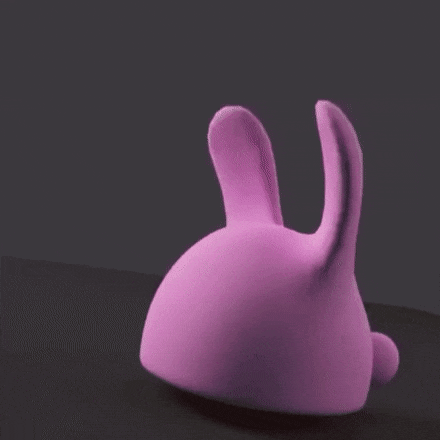
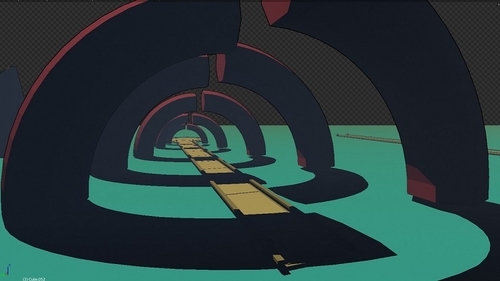

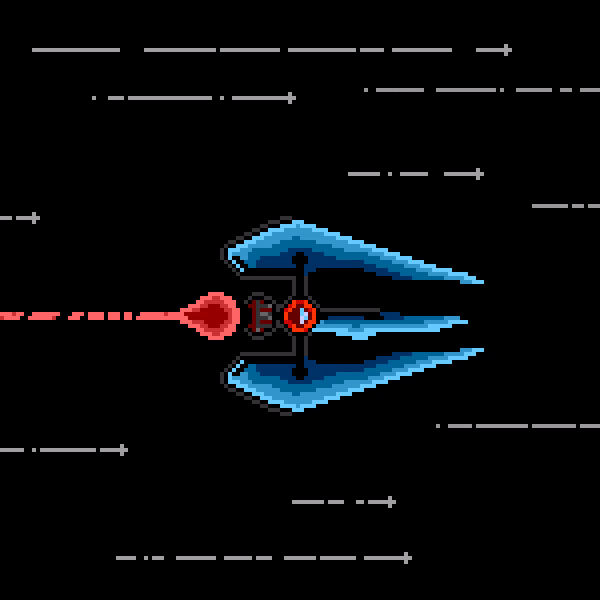
Did some QA testing on the front-end side of things, in regards to UX and UI, reporting detailed descriptors of discovered issues and how to reproduce them, and confirm that they have been fixed after the new version is sent for another round of testing.
QA testing in regards to websites, specifically with my work under X On Board (website development company), and in terms of games, I've been accepted in various prototypes, alphas, and betas, to test them out and provide my feedback and report any bugs found, with the same mentality of good communications and reproduction steps. I'm even making a game-testing platform called Stitch to help outsource QA/games testing for developers with more effective results at much lower costs.
Employment
| X on Board (Lebanon) - Product Project Manager September, 2023 - Present |
Nifty Craft (Global) - Social Media & Community Manager + Writer June, 2022 - Aug, 2023 |
Mintlayer (Italy) - Social Media Manager July, 2021 - June, 2022 |
Whales Heaven (Estonia) - Content Writer to Social Media Manager April, 2021 - March, 2022 |
One of those DAOs - Community Manager November, 2021 - July, 2022 |
X on Board (Lebanon) - Web & App Designer, front-end web developer, QA April 2018 - December, 2021 |
Polar Sync - Community Moderator August 2021 - November 2021 |
Groovy Antoid (Lebanon) - Motion Graphic Designer & Video Editor, SFX artist April 2017 - March 2019 |
Libancall (Lebanon) - Graphic & Motion Graphics Designer, Video Editor November 2016 - May 2017 |
Alpha Beta Gamer (UK) - Games Reporter / Writer April, 2014 - January 2017 |
Clients
| Euthalia Game Studios (Sao Paulo, Brazil) Marketing consultation. |
Hummus Samurai (Beirut, Lebanon) Marketing consultation. Trailer production. |
Lee Hammoud (Beirut, Lebanon) Marketing, business and game design consultation. Trailer production. |
Workshops Attended
| UX For Game Development Masterclass By Celia Hodent |
Game Development Business Workshop and Mentorship By Jason Della Rocca |
Writing Video Games Stories and Narrative Design By Andrew Walsh |
Workshops, Talks & Judging
| The Game Development Business - Talk Google Developer Group (GDG) Coast Lebanon - 2019 |
From Idea To Interactive Prototype With Adobe XD - Workshop Digital Future Day 2018 - 2018 |
Judge at the Global Game Jam 2020 Global Game Jam 2020 Beirut - 2020 |
Awards & Recognition
First Place Startup Pitch Winner
Won first place at a Startup pitch competition that was held at the Digital Future Day event in Beirut, Lebanon, at Beirut Digital District (Known to be the Silicon Valley of Lebanon) by The Friedrich Naumann Foundation.
.jpeg)
.jpg)
.jpeg)
.jpg)
.jpeg)
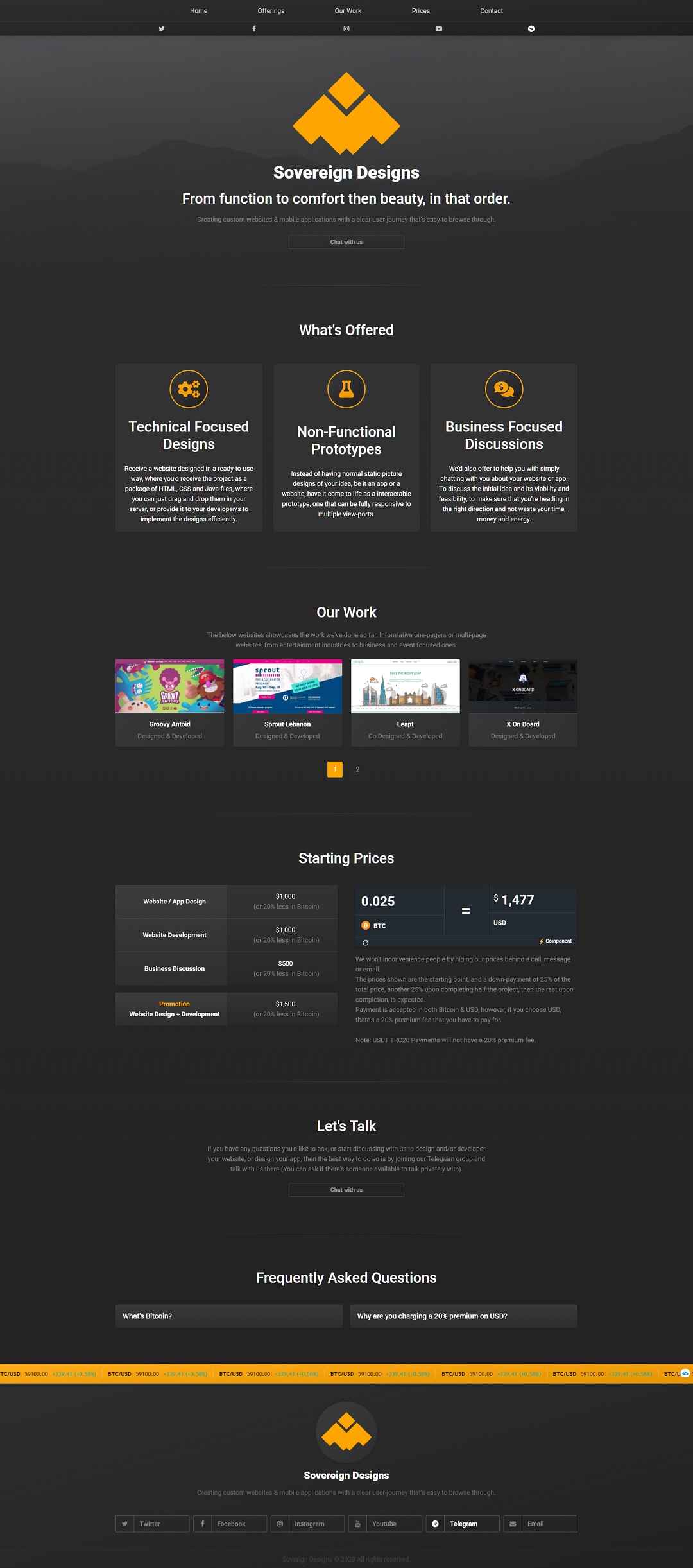
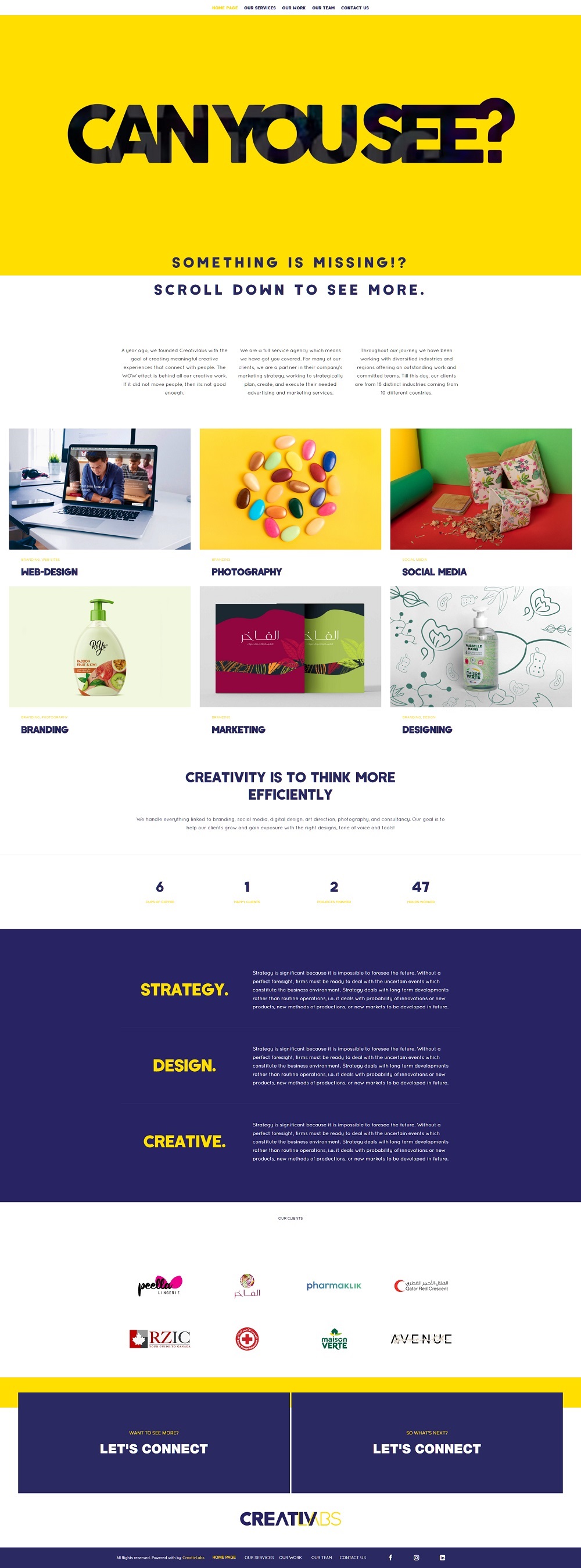
.jpeg)